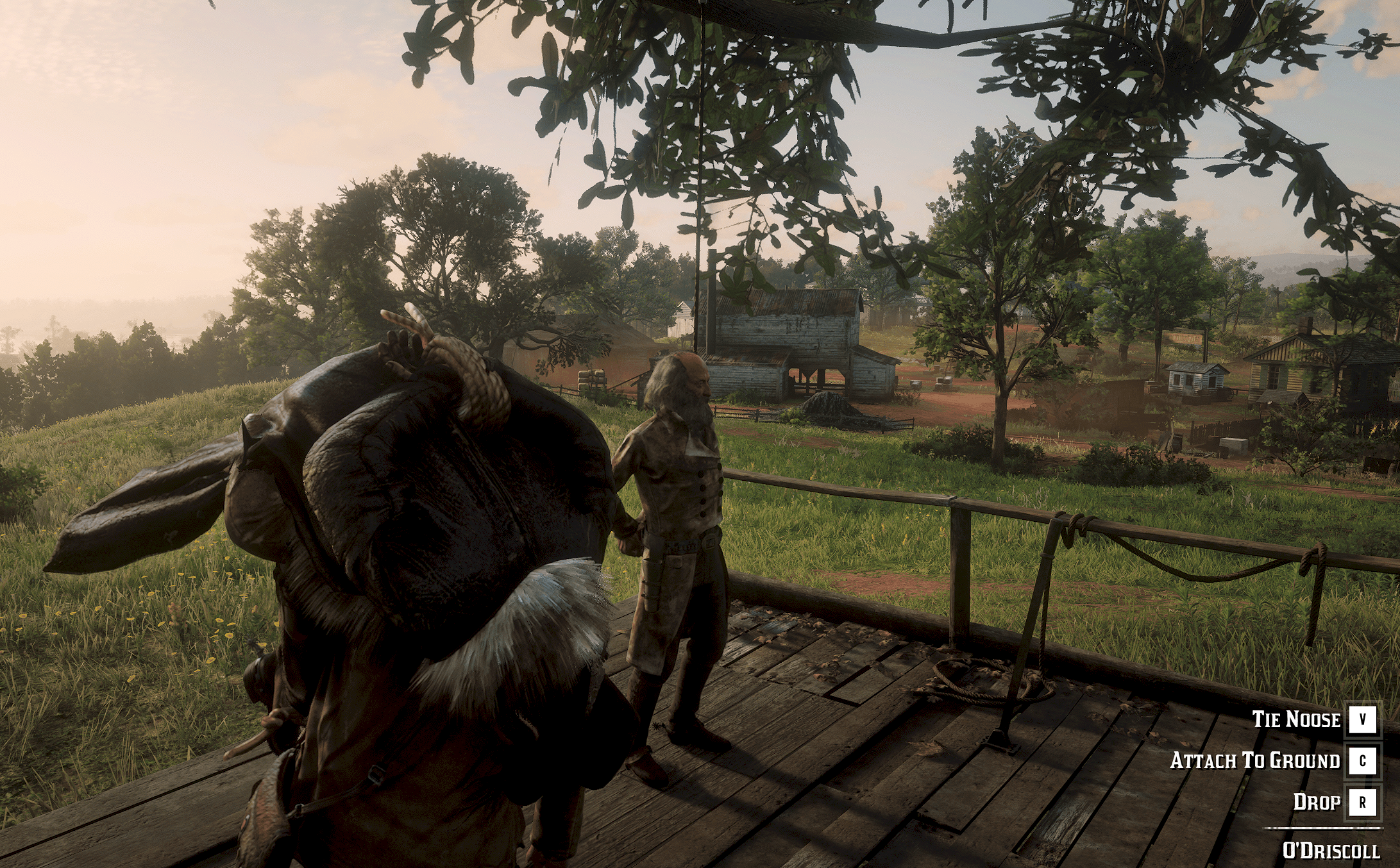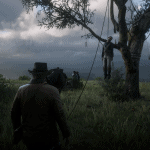
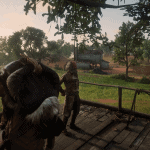
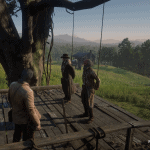
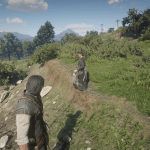




TieYourLasso – Hangman Edition
This mod allows you to hitch your lasso, along with the peds tied to it, to the surface your are standing on.
The mods we all we’ve been waiting for.
With this mod you’re able to attach your lasso to the ground along with whatever you hooked to it.
If your lassoed ped is in air when attaching the lasso to the ground, it will be hanged to death.
Just use your lasso as you always do, and when you are on foot, press R to attach it to the ground.
Requierments:
Scripthook RDR2 (with an asi loader)
Installation:
Download and install AB’s ScripthookRDR2
Make sure you have an asi loader, it usually comes along with Scripthook.
Remove previous versions of the mod, if you have any installed.
Copy *TieYourLasso.asi* to the game’s main installation folder.
How to use:
Use your lasso just as usual.
Press the key (“Look Back” key) when on foot to hitch the lasso to the ground.
After you hogtie a npc, get close to him and then you can attach him to the ground (without lassoing it). You’re also able to give him a little push.
It’s also possible to attach the ped you carry to the ground.
After attaching a ped to the ground, you can wind the rope by standing near it and pressing E or unwinding it by pressing R.
Hang peds by hogting them and stand under a bridge or a tree. Then press V.
Try to keep the player’s front area clear because there the rope will be hitched so you can control it.
Hang peds from gallows: pick up an hogtied ped and get under the gallows’ beam. Use the Tie Noose prompt to noose the ped properly.
Then approach the lever and pull it. Supported gallows: Valentine, Strawberry, Rhodes, Blackwater and Saint Denis.
Changelog:
3.1.0
Gallows functionallity.
Bug fixes: random crashes, animal glitches.
3.0.0 – Hangman Edition
Hang peds by hogting them and standing under a tree, bridge or other high places. Stow hogtied peds on wagons. Be creative, you can use it as gallows. Wind and Unwind an attached rope by standing near it’s base and holding E and R.
2.2.1
Bug fix: hogtie prompt disappears.
2.2.0
Winding an attached rope.Better ragdolling settings while ped is hanged.Lassoing a ped will always let you attach him to ground – no more inconsistency!Shooting a rope stops the rope’s hanging functionality.
2.1.1
compatibility with patch 1.0.1207.58/1311.12 (July 2020).
2.1.0:
Bugs and glitches fixes.Attach a carried ped to ground.
2.0.0:
Prompts, attach hogtied peds to ground with a rope, kick hogtied peds.Source code moved to c++.
1.0.1:
First beta, attach lassoed peds to ground