

Red Dead Redemption 2 Save Editor
An editor that allows you to make various edits to save games in RDR2 developed by XB36Hazard.
NOTE: THIS IS A BETA EDITOR!
What is Red Dead Redemption Save Editor?
-Red Dead Redemption Save Editor is the most up-to-date and advanced save editor there is for Red Dead Redemption and Red Dead Redemption 2.
Do you have to pay for it?
-No! It’s completely free!
What platforms does it support?
-Red Dead Redemption 2 PC
-Red Dead Redemption: Xbox 360 and PlayStation 3.
-Red Dead Redemption 2: PlayStation 4 (Decrypted Saves Only).
What can it all do?
— Red Dead Redemption –*Stats Edit
-Edit single player and multiplayer stats.
*Block (For Advanced Users)
-Extract and Replace raw data files.
— Red Dead Redemption 2 –*Character Edit
-Edit money, health, stamina, dead eye, honor and more.
*Satchel Edit
-Edit satchel items.
*Compendium
-Edit compendium items.

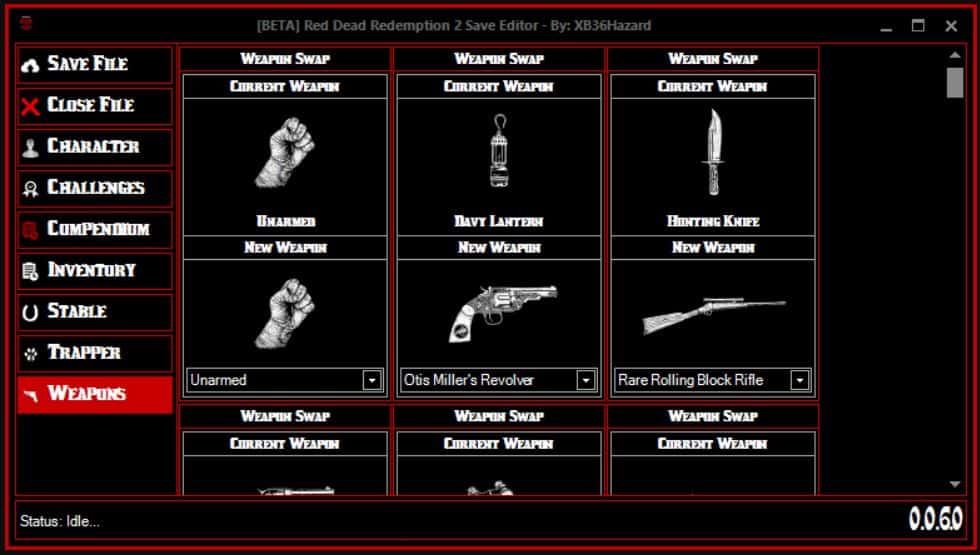




How do you decrpyt ps4 saves? WITHOUT SAVE WIZARD.
I can’t run the .exe, the app shows up in the task manager but never shows up on the screen
how do you edit online? it says u can do that in the description
dosent load
This doesn’t work, from any source, don’t waste your time till someone fixes it
I have both the save wizard and rdr save editor however using save wizard pretty simple and straight foward but I have the latest. Version of rdr save editor and I cant for the life of me figure out how to sign into it theres a save on there that ws works with arthurmorgan in epilogue but in order. To download and configure it to my console I have to sign in and I’ve tried just about everything I can think of it wont take my username and password word I’ve gone into my ps4 see if my account is right I’ve I’ve changed passwords I cant even save my save in advance mode and open it up using editor which dont require a sign in I just keeps saying load somone help me please it’s the only damn edit I want everything from money to weapons. Ect I can do on my own. Only thing I can think of maybe because my ps4 hasnt been online in order to prevent the patches which hold you back from becoming an actual outlaw b and e on locked doors scoping out best house to steal horses. And money by anymeans allowing me to focus on Arthur and in 3 hours have both white and epilogue arabian but tamed not wild and both epilogue turk and fox for hunting and challgeges…. if it needs to be on for a short time can I stop the up date of rdr2 if I put it on?
Can you use it for Xbox and if you can what are the controls to open it and close it
Interface won’t load. Just get a loading icon then nothing.
This is a great mod! You deserve a lot of credit, even if I understand it’s still a work in progress. I used it for a little cash and to unlock the Silver Dapple and Bay Turkoman horses. Fantastic!
Now all I would love to make this tool complete would be the ability to unlock the Frontier Vest from Uncle but for Arthur. I have added it by adding the Hex Code DCF16BF7 and adding it to one of my saved custom outfits. Now the vest is there, and it’s one of the best looking vests in the game, looking like actual deer skin with black lapels, but it’s not unlocked in my wardrobe. It’s on my character for that single custom outfit, but I’d like to have it unlocked as a normal Vest so that I an build other outfits with it. Would that please be possible?
I intended to ask for the same for the Pearson Jacket but, lo and behold, I got the quest for that item normally so now have the jacket, which is fantastic. That would be amazing for others, though. Is it possible to unlock items, especially missable wardrobe items, with the editor?
Great job, I’m very grateful for this mod.
Not working anymore. Issue when “Downloading Database Update. A message popups: The error is in Microsoft .NET Framework. An existing connection was forcibly closed by the remote host
Converted / downloaded saves not able to load on PS4. Tried downloading / converting multiple saves and replaced with mine using PS4 save mounter but it says save game data corrupt when trying to load. Is CUSA08519 version 1.13 supported?