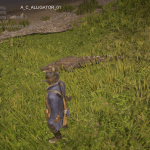

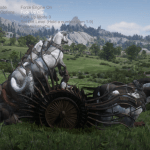
Zolika1351’s Red Dead Redemption 2 Trainer
A GTA IV style simple native trainer for RDR2. Includes most of the usual options along with a few new ones such as calling natives directly.
Default controls:
F6 – Airbreak
F7 – Toggle menu
Numpad 8, 2, 5, 0 – navigate menu
Apostrophe (on US layout) – move forward through door
RCTRL + Num1 – Fix Car
RCTRL + Num2 – Flip Car
RCTRL + Num3 – Clean Car
Features:
Spawn any vehicle, including custom addon ones
Spawn any ped, including custom addon ones
Spawn peds as bodyguards, making even otherwise hostile animals friendly
Attach 36 other horse carts onto your horse cart, complete with 36 actual horses pulling them
Spawn any object and manipulate it to build anything you want
Play music events (have to have their names ready)
Call any native in the game with any parameters you want
Set the timescale (currently only works for slow-motion, not fast motion)
Set the time of day freely
Give yourself all weapons (most of them will end up in your horse weapons)
God mode
Infinite ammo & no reload (can still reload manually)
Display coordinates and/or speed
Reveal the whole map in the pause menu
Unlock any locked vehicles
Enable player control in some cutscenes (might be able to fix softlocks)
Disable ragdoll physics for the player
Pause the game without bringing up the pause menu
Make the player invisible
Unlock the camera pitch to be able to aim straight up or straight down
Save up to 50 different coordinates into an .ini and teleport to them at any time
Airbreak, fly through the map freely
Teleport forward through walls, doors, etc using a keybind






where do i put the files?
Great mod
Anyone know how to change the navigation keybinds from numpad to arrow keys? I looked through the config file but can’t figure out what numbers represent the arrow keys.
how the f do i desable the F6 key because when i press it when trying to press F7 midle of a fight i cant walk any more after pressing it again it getting frustrating to restart my game every time pls fiks that issue
F6 is made for Photography mode, so it is impossible to use this command for this Mod.
you are not the only one to use those ignorance feature. You’d better play the game first to understand your own errors.
By the way, there are 12 Fonction commands on a PC.
So why are all of you developpers minimising your commands to F4, F5, F6? Could be F9, F10, F11, F12 or even Shift+F1 to F12 ot Alt F1 to F12, or any combination that would’nt be a double of the game commands?
Please respect the other players…