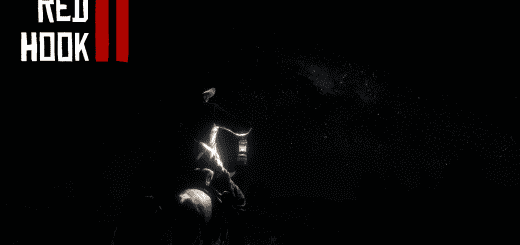ScriptHookRDR2 V2
A working ScriptHook for the latest game patch. Build 1491.18.
Featuring a modern native user interface, to smartly manage your Scripts.
The purpose of this project is to provide an alternative to Alexander Blade’s ScriptHookRDR2 while maintaining the same API architecture and adding more features to it. There is a bug in the current version of Alexander Blade’s ScriptHookRDR2 that causes the game pools to reset in cities with a high number of objects and pedestrians. This issue is not present in ScriptHookRDR2 V2. In addition, V2 includes a modern native UI that allows you to manage your mods individually and add new ones without the need to restart the game.
If you want to support me and my development, consider becoming one of my patrons, but only of course if you want and can: I am planning on posting all kinds of mod development and research on RAGE.
Scripts tested with this ScriptHook:
Rampage
LML
PDO
Houses
Gunsmith
Additional Features:
To use the below listed exports, link the provided library in your project!
1. Native command: DRAW_LINE
How to use:
void DRAW_LINE(float fromX, float fromY, float fromZ, float toX, float toY, float toZ, int r, int g, int b, int a) { invoke(0xec2ab68b,fromX,fromY, fromZ, toX, toY, toZ, r, g, b, a); } // 0xec2ab68b
Add this line to your natives.h file.
2. Native command: SET_TEXT_FONT
How to use:
void SET_TEXT_FONT(int fontType) { invoke(0x3EDE2F10, fontType); } // 0x3EDE2F10
Add this line to your natives.h file.
3. Native command: SET_TEXT_JUSTIFICATION
How to use:
/* 0=Center,1=Left,2=Right */
void SET_TEXT_JUSTIFICATION(int justifyType) { invoke(0x1B929974, justifyType); } // 0x1B929974
Add this line to your natives.h file.
4. Export: getStaticPtr (called Locals in the decompiled scripts)
Add this line to your main.h file:
DLL_IMPORT uint64_t* getStaticPtr(const char* scriptName, int staticIndex);
Usage:
uint64_t* static = getStaticPtr(“script_name” 12345);
LOG(*static)// to read
*static = 0xCOFFEEBABE// to write
5. Export: switchLabel (Switch text labels from the game with your own, this will allow you to provide your custom text in input boxes)
Add this line to your main.h file:
DLL_IMPORT void switchLabel(const char* oldLabel, const char* newLabel);
6. Export: getCommandFromHash (Returns a pointer to the command of the provided hash)
Add this line to your main.h file:
DLL_IMPORT void* getCommandFromHash(uint64_t hash);