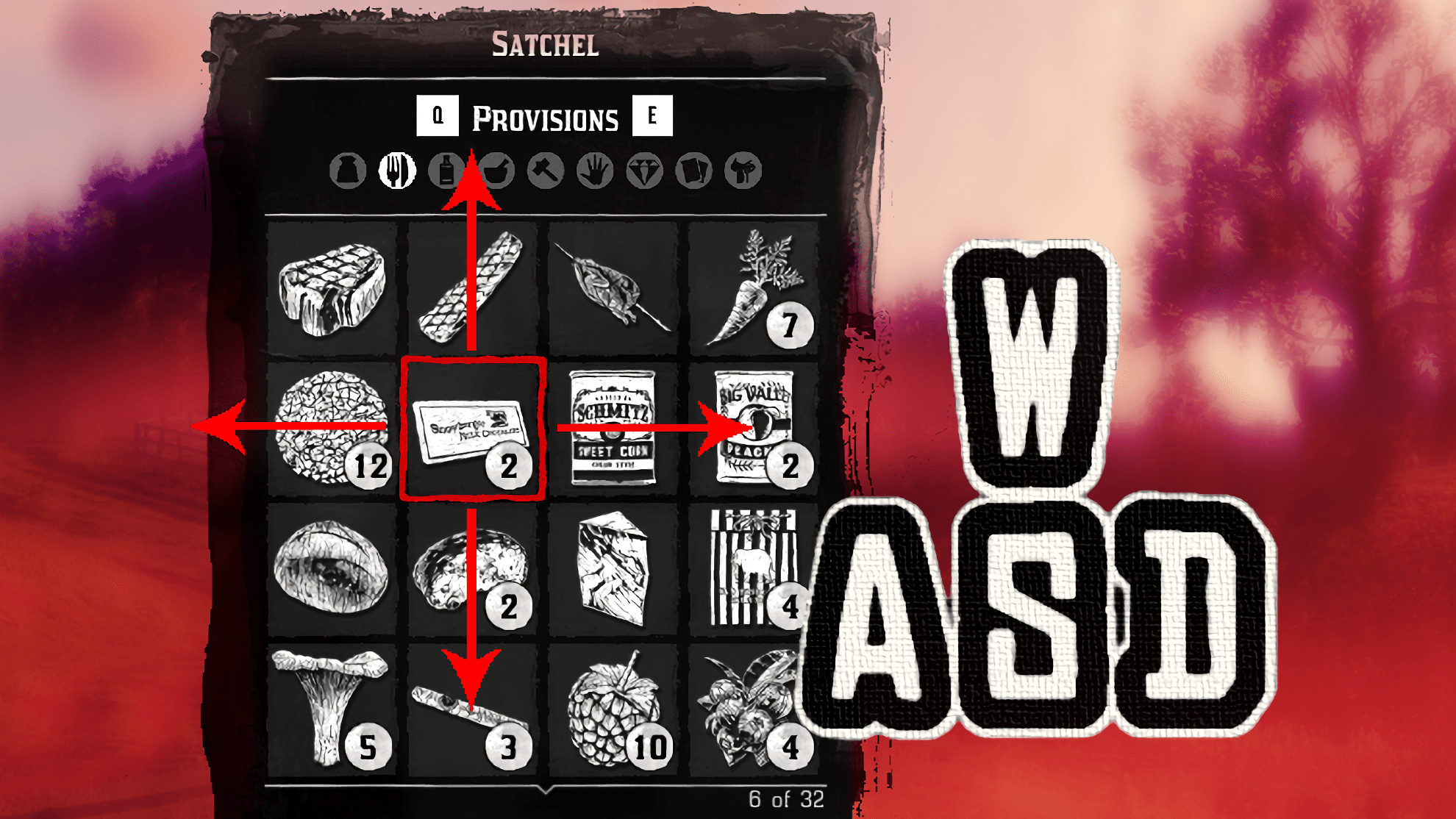In-Game Menus with WASD
This mod allows you to interact in In-Game Menus with WASD. And other keybinds Wil be changed to be smarter too.
I dont understand English. Im sorry if my English is difficult to understand.
Installation:
Copy “KeyMappings” File into the Savedata Folder. If you have the Rockstar launcher version, typically this will be:
%USERPROFILE%\Documents\Rockstar Games\Red Dead Redemption 2\Profiles\
Major Changes:
[In-Game Menus]
Up = W,Up
Down = S,Down
Left = A,Left
Right = D,Right
Accept = Space,Return
Cancel = F,Backspace
[On Horse]
Whistle for Horse = Z
Ineract with Animal = X
[Wagons, Boats & Trains]
Headlight = F
Train Whistle = X
Change Vehicle Seat = G
[Combat, Lock-On & Interact]
Aim in the Air = Z
Change Camera Shoulder View = X
Weapon Zoom In = Mouse Wheel Up
Weapon Zoom Out = Mouse Wheel Down
Next Weapon = >
Previous Weapon = <
[Inventory]
Next Wheel Menu = Q,R
Next Wheel Menu = Mouse Wheel Up
Previous Wheel Menu Item = Mouse Wheel Down
Open Item Wheel = T