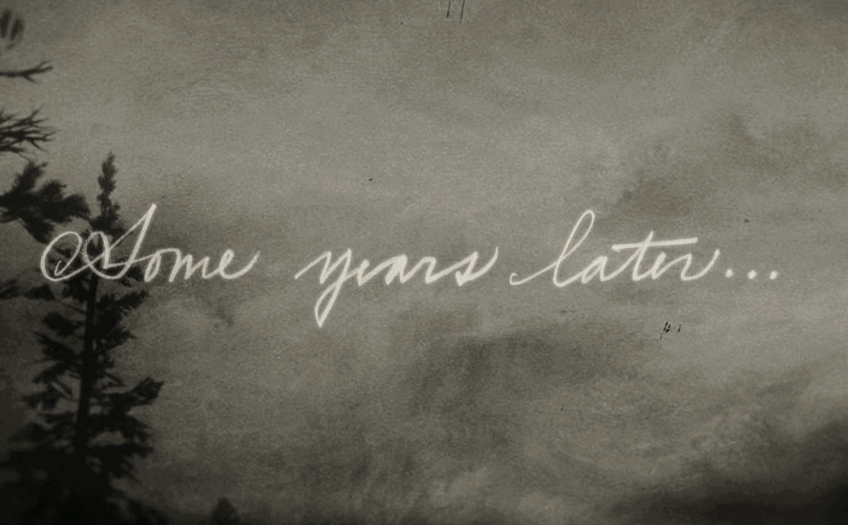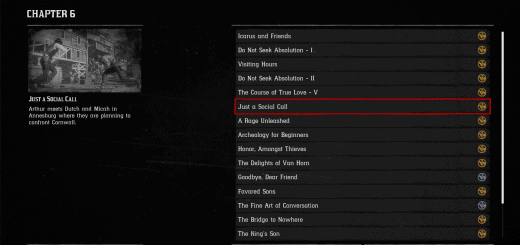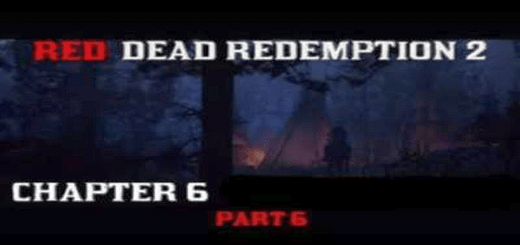Epilogue Savegame Collection – Minimum Completion
A collection of savegames that let you start the game from the epilogue with as much side content available to do as possible. THIS MOD PAGE CONTAINS MASSIVE RDR2 SPOILERS, DO NOT CLICK IF YOU DON’T WANT TO BE SPOILED.
WARNING: MASSIVE RDR2 SPOILERS AHEAD, CLICK AWAY IF YOU HAVE NOT BEATEN THE GAME AND DON’T WANT TO BE SPOILED!
OVERVIEW
This is a collection of save games I have made where I rushed through the main story specifically so that as much side content as possible would be left for John Marston to do. There’s a save at the start of Epilogue 1 when you first take control of John, a save at the start of Epilogue 2 when you can first freeroam, and a save just before either Epilogue where you can control Arthur for the last time.
The only side activities I have completed are those exclusive to Arthur (i.e. Gang Activities) with one exception; I left all of Arthur’s money ($6,339.35) at the Aberdeen Pig Farm by letting them rob him, and you can retrieve this money from behind the painting as John if you want an immediate windfall upon finishing Epilogue 1. I left a map marker over the Pig Farm so it should be easy to spot. I have only left this money there in the Epilogue 1 and 2 saves, so if you feel like it’s cheating (or you want to save the pig farm interaction for John too) you can start from the Arthur save where he still has his money with him.
-I have not hunted any legendary animals.
-I have not purchased any weapon attachments other than various scopes for the Carcano and Rolling Block so that I could do the scopeless glitch on both. If you want to reattach a scope, simply apply one from the gunsmith customization screen. (note: this doesn’t apply to the Carcano in the “Epilogue 1” folders).
-I have purchased only a very small handful of clothing items.
-I have not crafted any satchels nor other clothing items.
-I have not crafted any trinkets or talismans.
-I have only completed one Legend of the East challenge (tried to go for zero but it ended up being unavoidable in the story, sorry!)
-I have collected Pearson’s Scout Jacket (from the rabbit request), Dutch’s Vaquero Spurs (from the pipe request), the Rare Rolling Block Rifle, and the exclusive Owl Feather Trinket that you can get from Rain’s Fall.
-In the Epilogue 2 saves, I have also collected John’s Gambler Hat and unique Worn Flat Cap. (be sure to snag these yourself if start from the Arthur or Epilogue 1 save by having someone knock them off your head and then pick them up in Epilogue 1!)
-I have full entries for all the Guarma exclusive animals in the Compendium in case you’re a completionist hoping you fill the whole thing up. Other than that, I have tried to create as few entries as possible to leave the compendium mostly blank.
-Also just for fun, I visually customized the diamond icon Lancaster Repeater to look identical to the one John uses in the main story.
INSTALLATION
When you download the save files, you’ll find two folders: “High Honor” and “Low Honor”. These refer to Arthur’s honor level, not John’s.
Within these folders you’ll find 3 more: “Arthur”, “Epilogue 1”, and “Epilogue 2”.
-The Arthur save is just before the “Our Best Selves” mission, Arthur’s last chance to freeroam.
-The Epilogue 1 save is the autosave that occurs after finishing the “Red Dead Redemption” mission.
-The Epilogue 2 save is after “Motherhood”. I gave John a beard trim and left him in Valentine.
The Arthur save will of course have Arthur’s current honor correspond to the folder you downloaded it from. In the Epilogue saves, I had Arthur go back for the money in Low Honor and help John escape in High Honor; this doesn’t affect much except for a couple lines of dialogue when the characters reminisce about Arthur.
After you select which save file you want to use, go to Documents\Rockstar Games\Red Dead Redemption 2\Profiles\