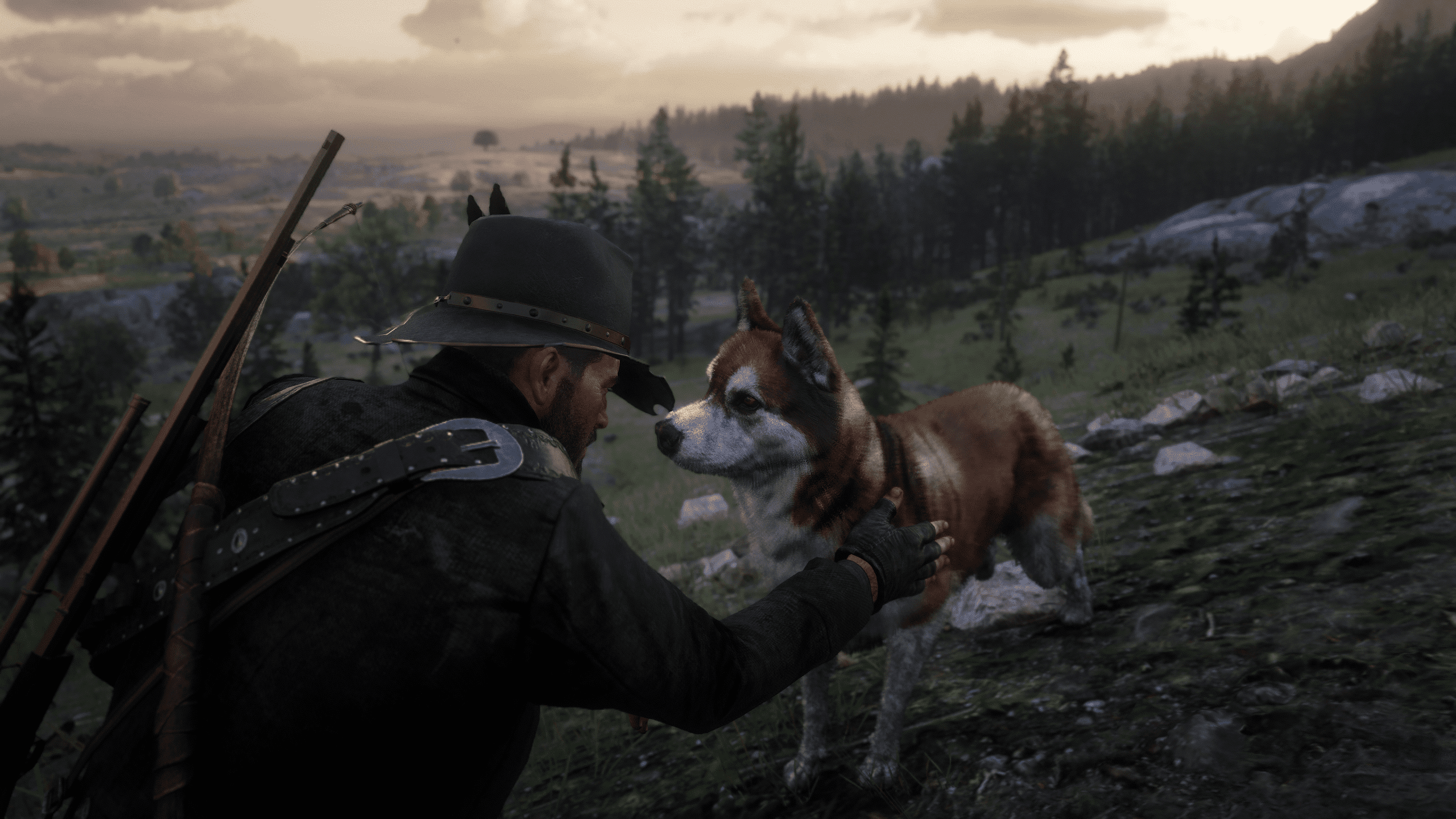Dog Companion
Dog Companion
A cowboy without a horse is not a cowboy. But if you ever wondered how it’d be to play RDR2 with a personal dog, this mod is for you.
Installation:
– Download and install AB’s ScripthookRDR2
– Make sure you have an asi loader, it usually comes along with Scripthook.
– Copy DogCompanion.asi and the DogCompanion folder to the game’s root folder.
How to use:
– Fnd a dog that you like and pat it.
– While patting it, you’ll notice a new “Bond” prompt. Activate it and the dog will join you.
Key features:
– Your dog will follow you and can be told to sit down and wait. If you enter an interior, it will wait for you outside.
– Whistle to call your dog back to you. Notice that there is a whistling range, and if your dog is too far, it won’t respond to your calls.
– If it’s lost, you can retrieve you dog by interacting with your main horse and activating the correct prompt.
– You dog will intervene in melee fights and attack your opponents.
– You can order your dog to attack other animals or npcs.
– Your dog will help you hunt in various ways: after you hunt an animal, your dog will run towards its location and start barking, helping you to find it (unless it was told to stay).
– When tracking an animal, your dog will use it’s senses and help find it quickly.
– Your dog will get agitated by nearby predators and attack them if they’re too close.
– The mod adds a dedicated new core for your dogs health. The lower his core is, the slower his health regenerates.
– In order to fully recover your dogs core and health, it needs to be fed with hunted prey.
– The mod provides full ingame tutorials and hints.
– You may give your dog a name and change it anytime ingame.
– You may dismiss your dog at anytime.
– Some of the features are toggleable via the settings file under RDR2/DogCompanion/DogCompanion.ini.
Known issues:
– Dogs original color is not saved, and a default color is used. This is because there is no way (that I know about) to retrieve a peds outfit index. If you know anything about it, let me know.
– The dogs core is misplaced when using Expanded radar mode. If you find it too annoying, you may toggle the cores of in the settings file.
Credits & Acknowledgements:
– LMS, Bolmin and fingaweg for the great help with research.
– Natsu, LilUziOoh and GameRoll for testing.