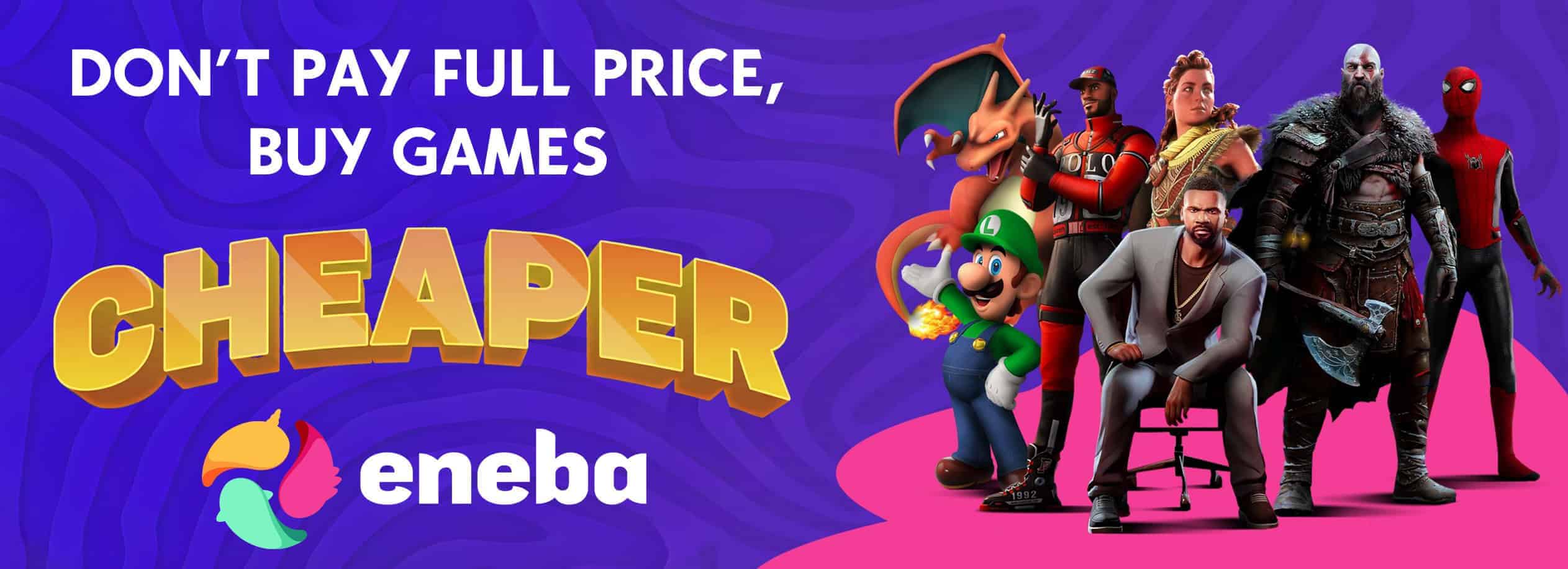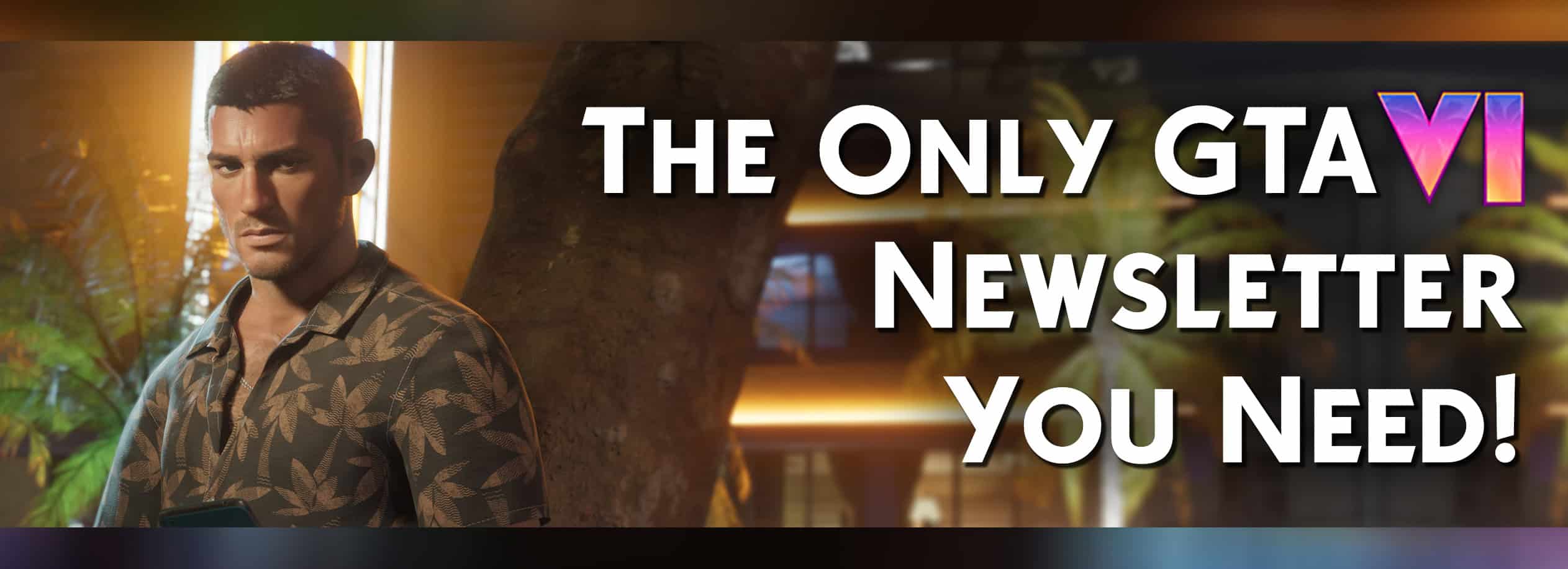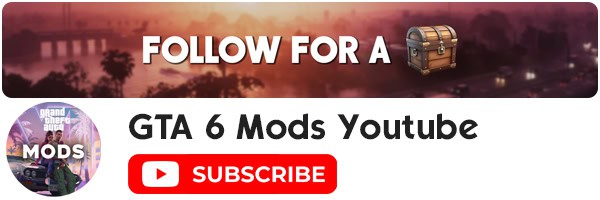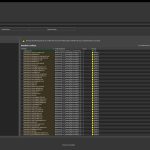





Modern LML Mod Conflict Checker v3.1
The RDR2 LML Mod Conflict Checker is a lightweight tool that scans your Lenny’s Mod Loader folder to detect and categorize file conflicts between mods, helping you maintain a stable and crash-free Red Dead Redemption 2 mod setup. It features an intuitive dark-themed interface, detailed conflict reports, and backup capabilities.
Requirements:
– Lenny Mod Loader
Quickly detect file conflicts between your installed Lenny’s Mod Loader (LML) mods for Red Dead Redemption 2. Mod Manager update in progress, click on posts for a peak at it! This tool helps identify and resolve file conflicts between installed LML mods. It scans your LML directory, flags overlapping files, and categorizes them by severity.
Key Features:
Conflict Detection & Classification:
– Scans your lml folder for overlapping files between mods
– Flags file conflicts and assigns severity (e.g., .meta = high risk)
– Displays affected mods, file paths, and conflict counts in a clean grid
User Interface:
– Modern, dark-themed (and white) UI with grid-style conflict viewer
– Sortable columns and collapsible file-type filters
– Search bar and filter dropdown for fast navigation
– Color-coded mod names for quick identification
– Live summary of total conflicts, affected mods, and severity breakdown
– Compare files together and make changes within the program itself.
Export & Reporting:
– Export results in multiple formats:
– – .TXT – Simple plain text
– – .HTML – Clean, collapsible report
– – .JSON – Structured for scripts and automation
– Copy selected results directly to clipboard
Backup & Restore:
– One-click ZIP backup of your entire LML folder
– Restore previous mod states with ease
Important: Never store backups inside the lml folder — they’ll be scanned as mods and may be deleted or misclassified.
Technical Info:
– Platform: Windows 10 or newer
– No install required: Runs as a standalone executable
Known Issues:
– Storing backups in the lml folder may cause false conflict detection or accidental file removal
– Visual enhancements and performance optimizations are still in progress
– Some file types may not yet display full metadata
More features will be added in the future. If you encounter any issues, please use the Bug Report section to submit them. For feature requests or suggestions, feel free to post in the Posts tab. My time is limited lately, but I will continue to improve the tool as I can.