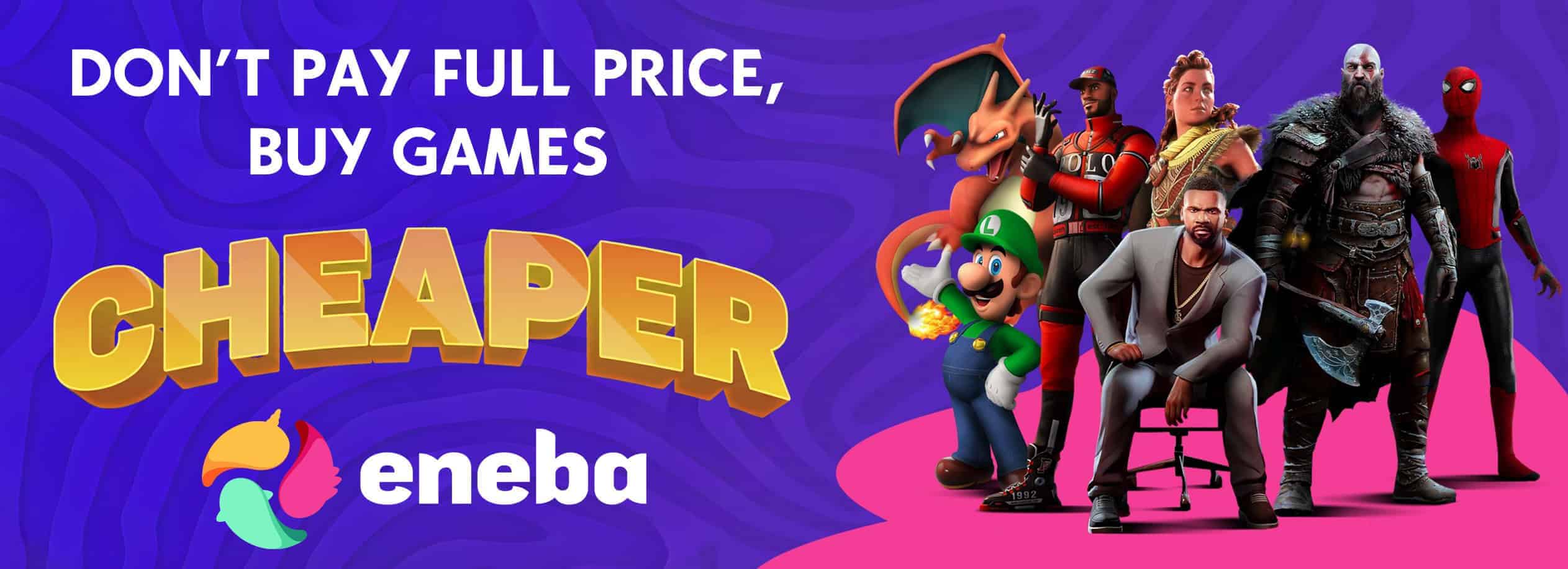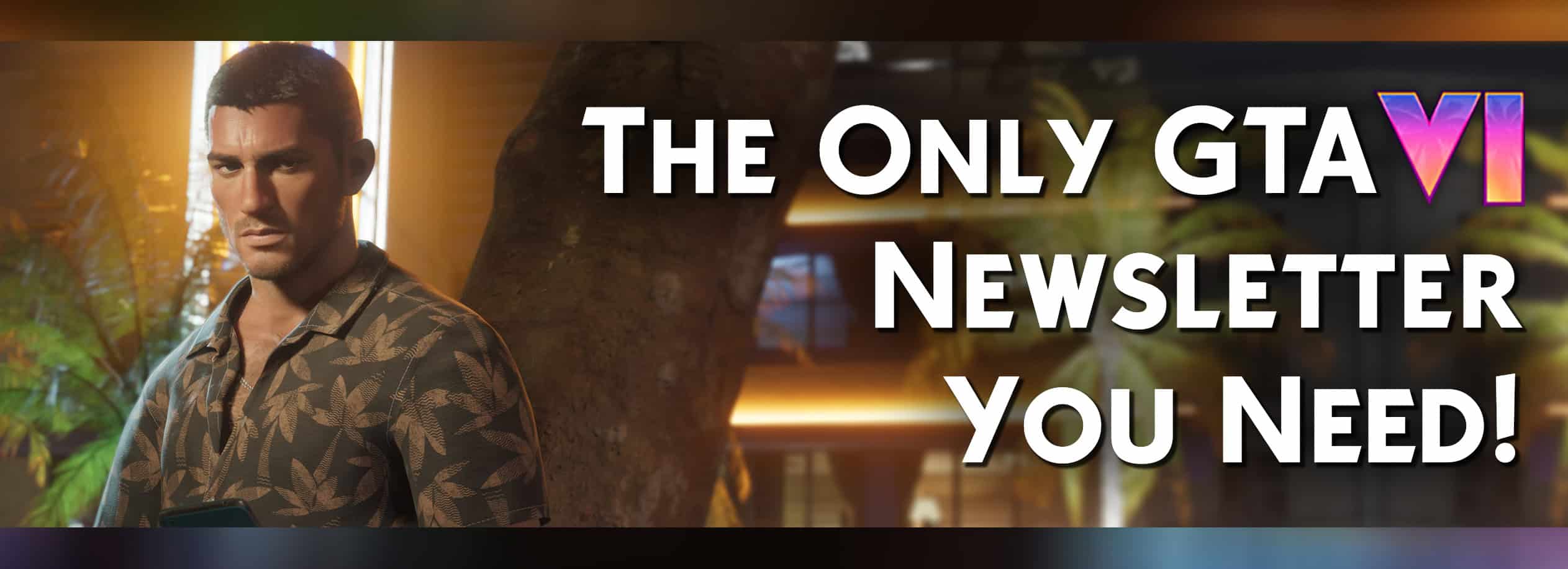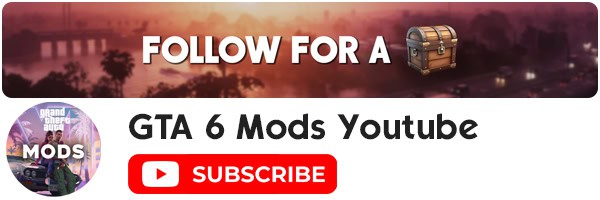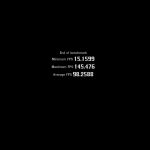

Sarte193’s Optimized Graphics Preset For 6GB Cards Or Higher v1.0
A preset that can possibly boost your fps with minimal changes in visuals.
How to install:
1.Open file explorer.
2:Go in documents
3:Go into Rockstar Games
4:Find Red Dead Redemption 2 and open the folder
5.Go into settings
6:Back up your system.xml
7:Copy and paste my system.xml into the folder.
8:You’re now set.
Soft shadows is disabled but you may enable it as it doesn’t impact your performance
DLSS mode is balanced but you may change it, for better visuals with DLSS, go to this page:https://www.techpowerup.com/download/nvidia-dlss-dll
There are 2 APIs incase you get better performance with either DX12 or Vulkan.
Motion Blur is disabled but enable it if you like it.
Screen type is Windows Borderless but you can change it to Full screen, however, Windows Borderless is easier to alt+tab with.
Have fun!