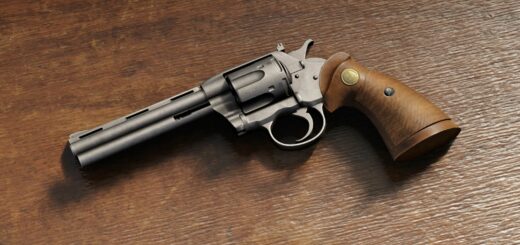Red Dead Offline 1.3.3
This mod brings all the good stuff from Red Dead Online to singleplayer and allows you to access it via the various vendors in the game. You can of course still use a trainer to access these items, but we have spent a lot of time to make everything fit in with singleplayer naturally so we believe this is the best way to experience this mod. The special weapons from MP are unlocked from the start, but only available at select merchants to fit in nicely with story progression. There are a few minor issues with a few items, which you can learn more about in the Known Issues section further below.
We hope you enjoy the first version of our mod, we certainly had lots of fun making it! There are plans to update this mod in the future to expand it and address a few issues, so stay tuned! A very special thanks to @Senexis and @bolmin who are the true creators and masterminds behind this modification, I am just uploading it. No xml tags were harmed during development (we promise!).
Item Locations
The added weapons can be found available for purchase in the following location:
– NEW! Full Blood Money update compatibility
– NEW! All Multiplayer weapons are now available
– Left Rings, Right Rings, Gun Belt Accessories: Trappers (Accessories tab)
– Unique Half Chaps, Spurs, Ponchos, Gun Belts and Holsters: Trappers (Chaps, Ponchos, Weapon Accessories, Accessories tabs)
– All 42 Legendary Animal hoods: Trappers (Legendary Animals tab)
– Half Chaps, Spurs, Ponchos, Gun Belts and Holsters: Tailors and General Stores that sell clothing (Ponchos, Weapon Accessories, Accessories pages)
– Saddles, Saddle Bags, and Horns: Stables (Equipment)
– Manes and Tails: Stables (Appearance)
– Navy Revolver: Gunsmiths at Saint Denis
– Elephant Rifle: Gunsmiths at Saint Denis
– Lowry’s Revolver: Fences
– Reinforced Lasso: Gunsmiths
– Bolas: Gunsmiths and Fences
– Special Bolas (renamed to the creators Bob, Bolmin and Lenny): Fences
– .22 Sedative Ammunition: Trappers and the Gunsmith Customize screen for Varmint Rifles
– Nitro Express Ammunition: Gunsmiths and the Gunsmith Customize screen for Elephant Rifles
– Animal Reviver: Trappers
– Tracking Arrow: Trappers
– Multiplayer Weapon skins, metals and wraps: Gunsmith Customize screens
Installation
Download with Mod Manager from here or drag and drop the extracted folder into your LML folder so that you have a structure like “Red Dead Redemption 2\lml\red_dead_offline”. Please make sure to have Lenny’s Simple Trainer or Outfit Changer installed to load all multiplayer components! Otherwise many components, such as the navy revolver, will not show up. If you have the Navy Revolver in SP mod installed, make sure to uninstall it completely. This mod supersedes it and having both installed will likely cause issues!
Missing/Locked Guns
If you are experiencing an issue where guns are not unlocked, or are missing, please make sure to try the following:
Update the game:
– This mod currently supports game version 1355. If you are on an earlier version, some or all added guns will be locked or missing.
– Update Lenny’s Mod Loader:
– The mod currently supports LML version beta 6 and higher. If you are on an earlier version, some parts of the mod may not work.
– Make sure Navy Revolver in SP is uninstalled:
– Like mentioned in the Installation section, this mod is not compatible with it and will cause guns to be hidden.
– Make sure other mods are compatible:
– Any LML-mod that edits the catalog_sp.ymt file without specific compatibility patches is currently not compatible.
– Make sure Lenny’s Simple Trainer or Outfit Changer is installed:
– Without either of these, Multiplayer components will not show up, causing multiple items to be missing.
Known Issues
Currently in the mod, there are a couple of known issues that may impact you while playing:
– NEW! Off-Hand Holsters will incorrectly display the Off-Hand firearm and will cause glitchy animations.
– NEW! Certain ponchos will display visual clipping, not all of them are as bad as some are.
– Some Saddles and Saddle Accessories combinations will cause clipping, “None” options have been added to fix this.
– When purchasing a Reinforced Lasso, you will be able to purchase them infinitely. You only need to buy it once for it to be unlocked.
– When purchasing any Bolas, the texture that appears on the right will be a placeholder texture. This can be ignored.
– In some cases, when purchasing a Burled Grip, it will appear invisible. This only happens on some guns.
– Bolas might cause weird clipping and/or physics, this can be ignored as it is just a visual bug.
– Bolas will not be picked up when hogtying people, unlike in Multiplayer where you will get them back.
– Tracking Arrows will not cause a path to be drawn in Eagle Eye.
– Weapon variants can’t be applied. This is due to them not working properly (i.e. invisible, broken textures, unable to apply correctly).